This guide explains how to upgrade to version 1.17 safely as well as upgrade from lower versions.
Before updating your server we recommended making a server backup.
Updating your server to 1.17+ requires you to have the latest java, We have this pre-installed on every server but you must select it.
Firstly before you upgrade stop your server and take a backup if you want just in case!
To upgrade your server to the latest version, You can download any versions of the spigot from https://getbukkit.org/ or if you want to upload any jar file, Maybe forge, or paper or some other jar the same thing applies!
Once you have the server jar, You can upload it using the files manager in the control panel, Once uploaded go to the startup and copy the filename in the startup jar location;
See below:
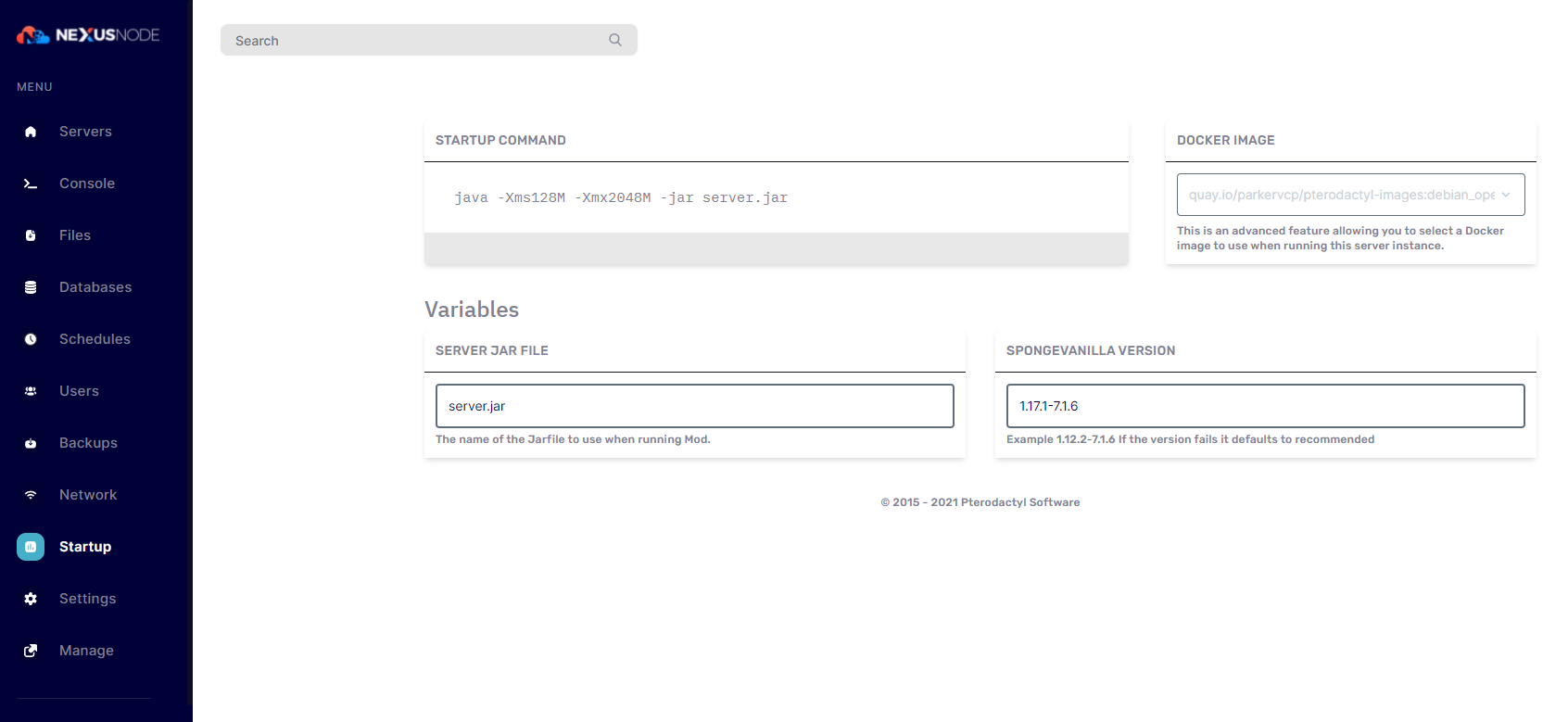
FOR 1.17+ Once you have set the server JAR you will also need to set the JAVA version to openjdk-16 you can do that here:
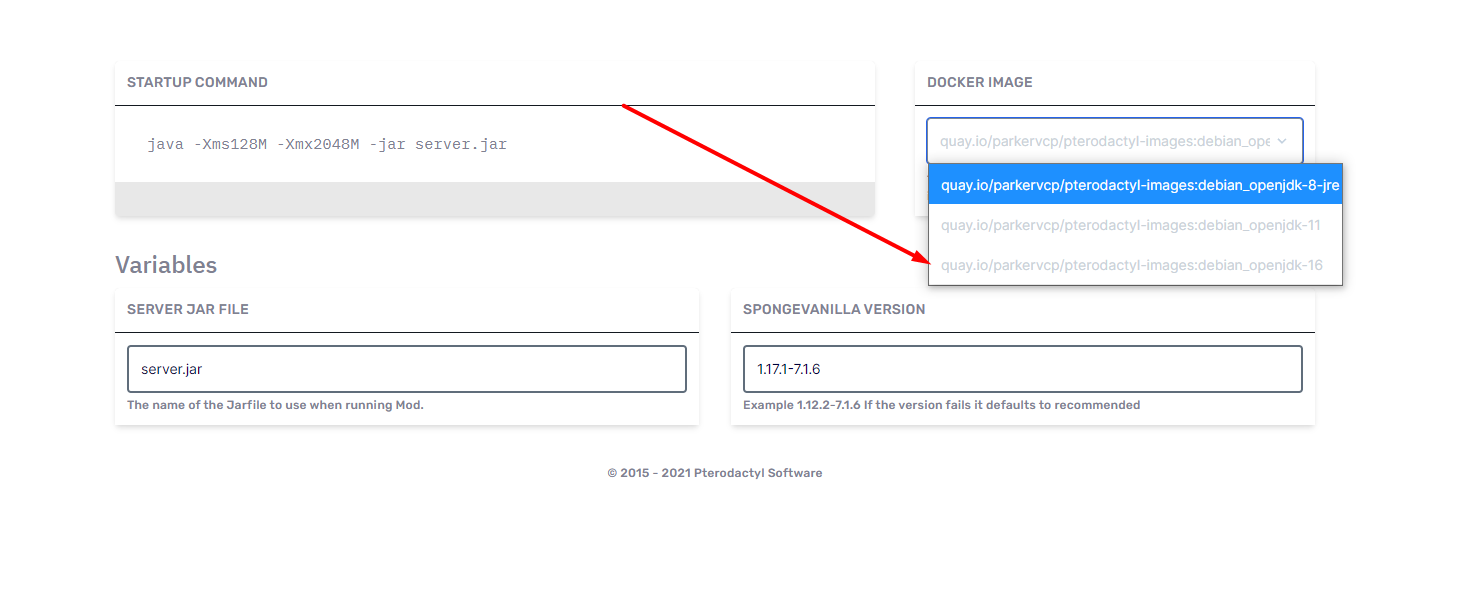
Once you have done this, You can start your server and it will create the world file or upgrade your existing one to 1.17, If you are upgrading from a low version such as 1.8 or 1.12 we recommend you do this in stages, 1.12 -> 1.13 -> 1.14 etc.
If you have any issues or any questions feel free to reach out to us on live chat!
 VPS HostingCustom Compute Instances
VPS HostingCustom Compute Instances Remote DesktopSecured Virtual Desktop
Remote DesktopSecured Virtual Desktop Web HostingPowerful Web Hosting Packages
Web HostingPowerful Web Hosting Packages Minecraft HostingPremium Minecraft Hosting
Minecraft HostingPremium Minecraft Hosting Game HostingGame Servers at your Fingertips!
Game HostingGame Servers at your Fingertips! Enterprise ServersIntel & AMD Bare-Metal Servers
Enterprise ServersIntel & AMD Bare-Metal Servers Storage ServersHundreds of TB of Storage
Storage ServersHundreds of TB of Storage Game ServersHigh Ghz, Blazing Fast Servers
Game ServersHigh Ghz, Blazing Fast Servers Custom ServersBuild your own Bare-metal Solution
Custom ServersBuild your own Bare-metal Solution DDoS Protection40 Tbps+ Acclaimed DDoS Protection
DDoS Protection40 Tbps+ Acclaimed DDoS Protection ColocationHigh Availability Colocation
ColocationHigh Availability Colocation Backup StorageNever Worry About Data Loss Again
Backup StorageNever Worry About Data Loss Again